Your Transportation Bill is Automatically Going Paperless
Exciting news! We listened to you, and we are excited to say that we have paperless billing available to Transportation Customers starting with June 2025 billing. Our paperless billing option offers you a convenient way to manage your bill. Reach out to your assigned representative listed on your invoice or email GTSTeam@nisource.com for additional information or to unenroll.
Convenient
With Paperless Billing, your bill notification will be sent electronically to your email. View your bill from any computer or mobile device when it’s convenient for you. Paperless Billing does not change the way you currently pay your bill.
Safe & Secure
Log on anytime for fast, secure and instant access to your monthly bill, past statements and account history.
Flexible
Pay it your way! We accept payments by credit card, PayPal, Venmo, direct payment from your bank account, ACH electronic transfers or electronic check.
Payment Options
At Columbia Gas, we offer flexible and secure payment options to suit your needs. Whether you prefer making One-time Payments, setting up Authorized Direct Payments for convenience, using Receipt Stream for seamless transition tracking, or opting for Paymentus (with Aviator) for enhanced payment flexibility, we've got you covered. Our goal is to provide hassle-free payment solutions that keep your finances on track. Explore our options below.
One-time Payment
You can pay online without signing in using your credit card, debit card, PayPal, Venmo or Amazon Pay. Our payment processing vendor, Paymentus, will charge a small convenience fee per transaction.
Please use your full 15-digit Invoice Group Number in the Account Number field to submit payment.
Click to Pay Now

Authorized Direct Payment
With Authorized Direct Payment, your Columbia Gas bill is automatically withdrawn from your checking or savings account. To enroll, complete and sign the required Direct Payment Form. Please note that it may take 1 to 2 billing cycles for the automated payments to begin. There is no fee for this service.
Receipt Stream
Receipt Stream is an electronic funds transfer initiated through the Automated Clearing House (ACH) network, the secure transfer system of the Federal Reserve Banking system. Reach out to your representative listed on your invoice for additional information in order to enroll. Columbia does not charge a fee for this service but there could be a fee from your bank.
Paymentus (via Aviator)
You will need GTS invoice access and complete an ePayment registration form. You can only pay by electronic check and there is a small fee for this service with a $99,999.00 dollar limit and limited to 2 payments per day with 5 days between payments.
Learn more
Follow these steps
- Under GTSBillViewer, click on GTSBillViewer
- Enter your GTS Invoice Group Number and Access Code
- Click Submit
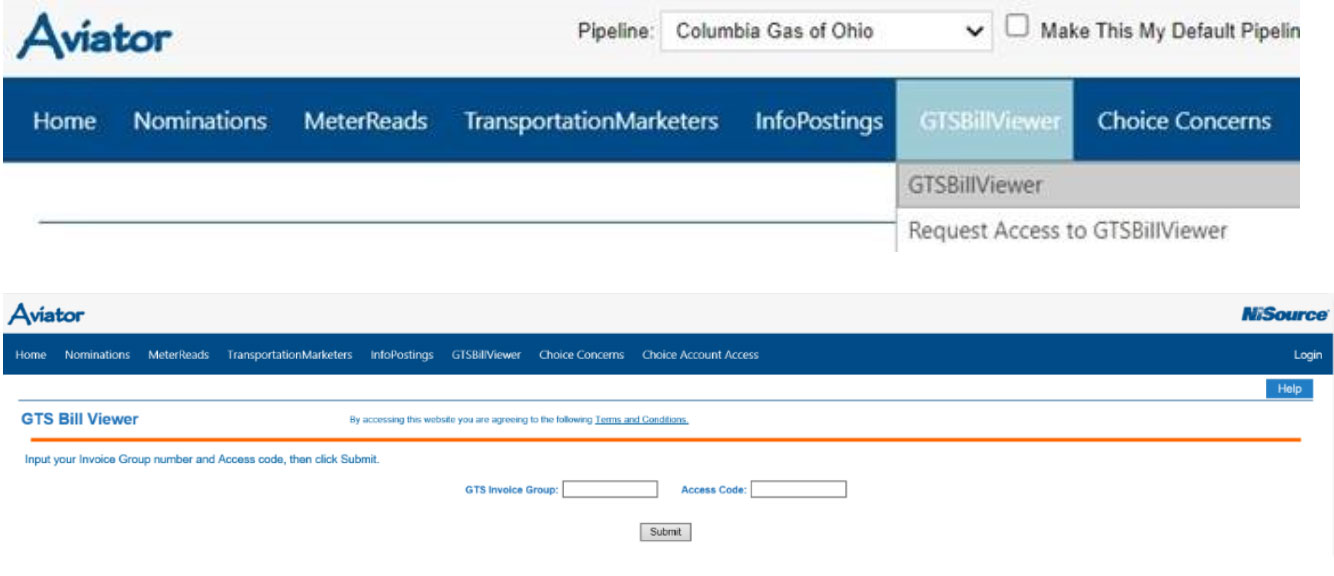
To Access Your Invoices Online
Visit: www.ldcaviator.com
Under GTSBillViewer enter your Invoice Group Number and Access Code
(If you don't have an Access Code, contact your Transportation representative)
No Username or Password needed!
Transportation Representatives
Courtney Hoban | 614-460-4725 | cherndon@nisource.comKent Price | 614-460-4201 | price@nisource.com
Leslie Rausch 614-460-5539 lrausch@nisource.com
Nikkie Potter | 614-460-4237 | jpotter@nisource.com
Shandi Holland | 614-460-4701 | shandiholland@nisource.com
Shawna Fiscus | 614-460-6384 | sfiscus@nisource.com
Don't know who your rep is? Contact GTSTeam@nisource.com.
Third-party Payees
Due to contractual limitations, we are unable to provide extensive information to third parties.
If you have the invoice number and access code, please access the invoices on the Aviator website. If you do not have our customer's access code, please contact your customer to obtain it. If the customer does not have the access code, they should reach out to their assigned representative listed on their invoices. Once they have the access code, your customer can share it with you.
